Words Search Classic Edition
Play Words Search Classic Edition Online for Free! Words Search Classic Edition is a fun and exciting HTML5 game that you can enjoy on both your desktop and mobile phone. Say goodbye to heavy magazines and hello to endless word search fun wherever you go! Sharpen your observation skills, find hidden words before time runs out, and challenge your brain with each level. Perfect for kids and word lovers alike, this classic edition brings hours of entertainment while boosting your intelligence. Can you spot all the words and complete every puzzle? Dive in and see how fast your brain can work!
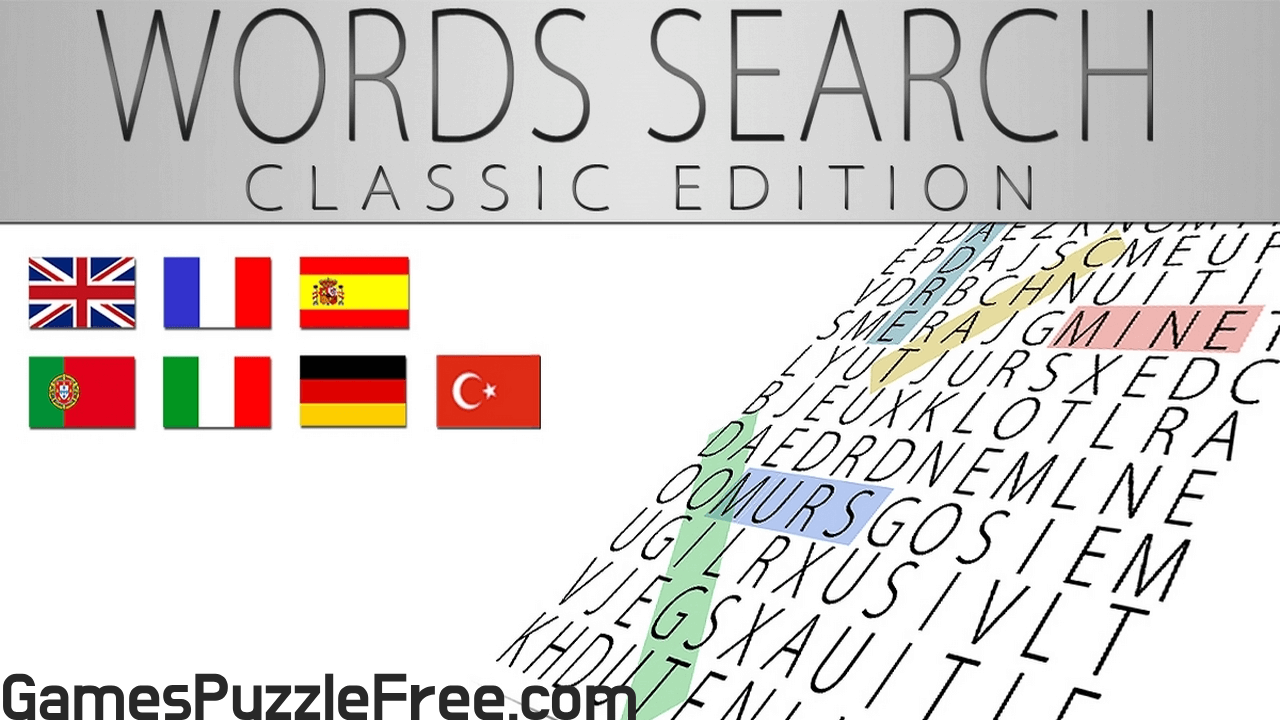
About Words Search Classic Edition
Words Search Classic Edition is a modern take on the timeless word search puzzle. Built for fast sessions and satisfying streaks, it blends simple rules with a responsive grid, crisp visuals, and accessible difficulty ramps. Whether you are sneaking in a quick round at lunch or grinding for personal best times, this online word game feels great on both desktop and mobile browsers. It is lightweight, unblocked-friendly, and perfect for anyone who wants vocabulary training without friction.
History of Words Search Classic Edition
Word search puzzles date back to print magazines, but the format thrives as HTML5 today. Words Search Classic Edition channels that classic newspaper vibe, then adds mobile-first polish and timed levels for extra tension. The experience you play in-browser mirrors its mobile siblings, giving you a familiar, pick-up-and-play flow that fits short breaks and longer sessions alike.
Style & Vibe
The presentation is clean and readable. Letters pop off the grid, found words highlight with satisfying feedback, and the interface stays out of your way so you can focus on scanning patterns and chaining quick finds. It is a streamlined, no-clutter puzzle that respects your time.
Words Search Classic Edition Gameplay Screenshot
Gameplay in Words Search Classic Edition
Each round gives you a fresh grid and a list of words to locate. Words can appear horizontally, vertically, or diagonally. The clock nudges you to keep moving, so you will scan for anchor letters, sweep for unique letter pairs, and carve lines across the grid to highlight whole words in a single drag. The challenge curve builds as word lists lengthen and grids get busier, rewarding strong pattern recognition and a steady tempo. Words Search Classic Edition remains fair, readable, and fast, which makes improving your best times addicting.
Game Modes
- Classic: Find all words in a fixed list before the timer expires.
- Categories: Word lists grouped by theme for focused hunts.
- Random Play: Quick-fire sessions with fresh grids and word sets.
- Time Attack: Beat your best completion time and chase streaks.
How to Play
- Scan the word list to prime your brain for letter shapes and patterns.
- Sweep the grid for unique letters or rare digraphs that stand out.
- Press or click the first letter, then drag through the entire word.
- Release to confirm. The word highlights and the list updates.
- Repeat until all words are found, then celebrate your clear time.
Controls
- Desktop: Click and hold the first letter, drag across the word, release.
- Mobile/Tablet: Tap and hold, slide your finger through the letters, lift to confirm.
- Quality of life: Pause between rounds, toggle audio, and use hint buttons when available.
Device Compatibility & Browser Support
This HTML5 puzzle runs smoothly in current versions of Chrome, Firefox, Edge, and Safari. It adapts to phone, tablet, laptop, and desktop screens. For best results, keep one game tab open, enable hardware acceleration, and maintain a stable connection while you play.
Mobile vs. Desktop Gameplay
On mobile, finger-dragging feels natural and quick. On desktop, a mouse gives precise lines and often faster times. Try both to see which suits your style.
Can I Play Offline?
The in-browser version requires an internet connection. After installing the official mobile apps, core gameplay can be enjoyed offline, though ads or certain features may need a connection.
Can I Play Unblocked?
Words Search Classic Edition is an online browser game that runs over standard HTTPS, so it usually works on school and work networks. If your network restricts gaming sites, access can vary based on local policies.
Platforms
- Browser: Play free on gamespuzzlefree.com in any modern web browser.
- iOS: Words Search Classic Edition on the App Store
- Android: Words Search Classic Edition on Google Play
Beginner Tips
- Start with short, uncommon words to build momentum and clear space.
- Scan line by line in a zigzag pattern to cover the grid efficiently.
- Look for distinctive letters like Q, X, Z as anchors.
- Use hints early if the timer is tight, not when it is already too late.
Advanced Strategies
- Pre-read the entire list and group words by shared letter clusters.
- Search diagonals deliberately, many players skip them under time pressure.
- Practice letter-shape recognition, not full word reading, to boost speed.
- Chain finds that share letters to minimize cursor travel.
Features
- 🧩 Clean, classic word search gameplay with sharp readability
- ⏱️ Timed runs that reward pattern recognition and quick scanning
- 📚 Themed categories for targeted vocabulary training
- 💡 Optional hints to nudge you past tough spots
- 📱 Responsive design for smooth mobile and desktop play
- 🔊 Simple sound effects and satisfying highlight feedback
- 🏆 Personal best times to chase and improve
- 🌐 Online, unblocked-friendly play right in your browser
Unlockables & Secrets
As you clear levels, you can unlock tougher word sets and fresh categories. Save hints for late-round scrambles, and experiment with larger grids to push your limits.
Cheats & Mods
There are no legitimate cheats for Words Search Classic Edition. Third-party mods or auto-highlighters can harm performance or violate platform policies. For a fair challenge and stable play, stick with the official browser and store versions.
Walkthrough Summary
Open the game, scan the list, anchor on rare letters, and sweep methodically. Clear short words first, then pivot to long diagonals. Use a hint only when stuck, and keep your cursor or finger moving to beat the timer.
Scoring, Records & Progression
Your performance centers on completion time and consistency across rounds. Shaving seconds comes from better grid coverage patterns, accurate drags, and smart hint timing. Track your improvements round to round to build reliable personal records.
Why Play Words Search Classic Edition
Fast starts, zero learning curve, and just-one-more-round energy make this a perfect break-time puzzle. Words Search Classic Edition keeps your brain engaged with pattern hunting, without complicated rules or menus.
Pros & Cons of Words Search Classic Edition
- Pros: Instant play in browser, crisp readability, fair difficulty curve, strong mobile feel, simple controls.
- Cons: Timers can feel tight for new players, word lists can repeat themes in long sessions.
Latest Updates & Browser Performance Tips
- Keep your browser current to ensure smooth canvas rendering.
- Close heavy tabs, then reload the game to free memory.
- Enable hardware acceleration in browser settings for better frame pacing.
- On mobile, disable battery saver while playing to avoid throttling.
🌟 Words Search Classic Edition Download
Many fans of Word Search love downloading the game to their devices for a smoother and more fun experience than playing in the browser.
If you also want to enjoy the game offline or with better performance, here’s how you can do it easily:
- For Android Users: If your device runs on Android, go to the Google Play Store and tap the Install button to start playing.
- For Apple Users (iPhone or iPad): If you use an Apple device, open the App Store, search for Word Search, and tap Get to install it for free.
- APK Word Search: If your Android device doesn’t support Google Play, you can still play by downloading the APK version directly. It’s quick, safe, and works perfectly.
- Word Search for PC: If you enjoy playing on your computer, you can also download Word Search for free from the Microsoft Store and have fun on a bigger screen!
Similar Games to Words Search Classic Edition
- Word City Uncrossed — connect letters to form words across scenic chapters.
- Wordsmith — craft words from a letter pool and chase high scores.
- Geography Quiz: Flags and Capitals — test world knowledge with fast quiz rounds.
- DIFF — spot-the-difference puzzles that sharpen attention to detail.
- Robot Awake — logic grid challenges with clever laser routing.
- Green — minimalist level-based brainteasers with elegant twists.
- Sudoblocks — a satisfying blend of sudoku thinking and block placement.
FAQ
- What is Words Search Classic Edition?
- It is a classic word search browser game where you find listed words in a grid before the timer runs out.
- Is Words Search Classic Edition free to play?
- Yes, you can play free online on gamespuzzlefree.com and also try the official mobile apps.
- Does it work on my phone?
- Yes, it runs in mobile browsers and has native iOS and Android versions for offline play.
- Are there different difficulties?
- Yes, you can switch between light and tougher grids, plus themed categories that change the feel of each run.
- Can I mute the sound?
- Yes, you can toggle audio from the in-game menu.
- Do hints cost anything?
- Hints are limited. Use them strategically to keep your best times intact.
Conclusion
If you crave a clean, snappy word puzzle, Words Search Classic Edition nails the essentials. It is quick to learn, satisfying to master, and perfectly suited for short bursts or extended streaks. From the first swipe to your next personal best, it feels smooth and rewarding.
Jump in above and play Words Search Classic Edition on gamespuzzlefree.com. Warm up your vocabulary, race the clock, and see how many perfect clears you can stack in a row.
